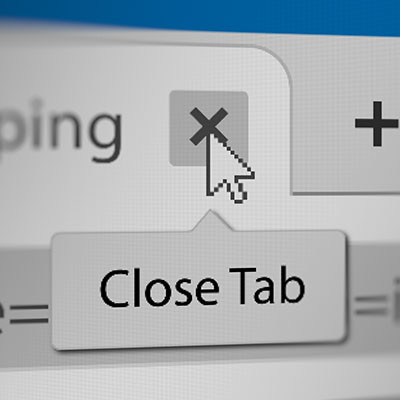We discuss security a lot. It’s really an important issue for businesses and individuals alike. We typically discuss the actions you can take to ensure you are doing all you can to protect your organization’s network and infrastructure from harm. Today, we are going to break down one of the most crucial parts of any cybersecurity setup: the antivirus.
ImageSys LLC Blog
When it comes to technology, we all have our preferred ways of doing things. On a computer, you have several ways of accessing the Internet, and we are sure you have your preferred web browsers for accessing it all. Let’s go over how you can ensure that your computer knows what your preferred web 0browser is by switching the default browser settings for your Windows PC.
Sometimes you might want to download an email from your inbox. It might be for various reasons, such as documentation or otherwise. What file format works best for this type of purpose? A PDF is one that comes to mind, as you cannot easily edit a PDF, something which makes it great for sending documents that you want to preserve the formatting of, or those which you want to preserve the authenticity.
How often do you go about your day-to-day duties only to find yourself buried in opened tabs on your web browser? This isn’t unheard of, especially when you are pulled from one task to the next in quick succession. All browsers give you the ability to control your open tabs by closing all other tabs or by closing all tabs to the right.
During the holiday season, people are out of the office quite often, but unless this is properly conveyed to those reaching out to them, it could look like negligence on the employees’ part. To make sure you are as transparent as possible with your out-of-office time, be sure to set up a message. Here’s how you can do it in Microsoft Outlook.
Users of Android devices might notice that they have the option to make a call using their Wi-Fi in addition to using their mobile service or data. While there is certainly something to be said for using a wireless connection when you don’t have mobile service, there are circumstances when you might not want to default to using a Wi-Fi connection.
In order for your device to run at optimal efficiency, you sometimes need to clear the temporarily stored data on your device known as the cache. You can do this for your applications on your Android device, as well as the browsers you frequently use. Let’s go over how you can do both to speed up your device a bit.
Sometimes you have an inbox that is chock-full of emails, but you just can’t bring yourself to delete them. After all, who knows what valuable information could be found in all these messages? The natural solution to keep you from wasting time digging through an inbox day after day just to find important information is to get those messages out of your inbox and into an archive of sorts. Today, we’ll walk you through how to do this for Microsoft Outlook.
Sometimes you will find something on the Internet and think, “Wow, I’d love to save this, but I also love PDFs.” Well, for instances like this, there are features built into your web browser that allow you to do just that! Let’s go over how you can save a web page or image as a PDF directly from your browser.
If you use Android devices, then you should know that updating your operating system is incredibly important. You’ll get the latest patches and fixes for various bugs, but you’ll also receive important security updates that will help you stay safe while using your device. Today, we want to walk you through how to update your Android device to the latest version of its operating system.
How often do you receive requests for meetings or other time-sensitive reminders through your email inbox, only to forget that you signed up for them weeks or months later? Sometimes it can be easier to just add an event to your calendar right from your email inbox. Let’s go over how you can add an event reminder to your Google Calendar right from your Gmail inbox so you never miss an important date or deadline again.
Microsoft Excel is, putting it frankly, a hugely capable piece of software that can do more than most people would imagine—more than we could go over in a million blog posts. However, there are a few essential functions that Excel offers that business users are bound to find useful. Let’s go over these most essential functions so that you have them in your back pocket.
Creating secure passwords is not always the easiest thing in the world, as evidenced by many individuals opting to go with the same password for multiple accounts. Thankfully, you have us to help walk you through how to make a secure password. Let’s discuss some of the best practices associated with passwords and how you can get started using them to maintain security for your online accounts.
Have you ever thought about protecting a specific file or folder on your computer? You could always hide the file, but this isn’t doing much to protect it from anyone who has access to your computer and its settings. Sometimes it takes a stronger approach. Windows has some basic file encryption functionality built into it, so let’s go over how you can use it to protect a specific file or folder on your computer!
Is your desktop littered with random files or folders that need to be organized? Do you have a handful of folders that you absolutely need but would prefer if they weren’t out in the open all the time? Windows has built-in functionality that lets you hide certain folders from view, if you want, and it’s a great way to clean up your desktop. Let’s get into how you can hide these folders from your desktop or Documents view.
Managing your email can be challenging, especially if you are a business owner. We’re sure you get countless emails on a day-to-day basis, and it can be difficult to assign them priority or triage them accordingly. All of this leads to one messy inbox that can get in the way when you need simplicity most. How can you make sure your inbox’s organization is not holding you back from achieving maximum productivity?