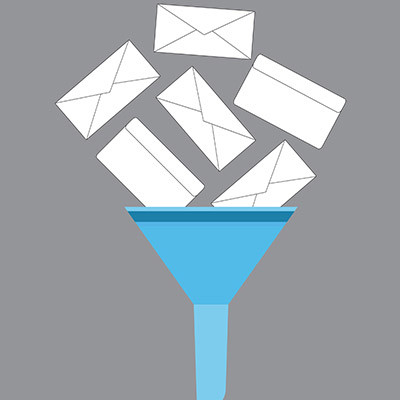ImageSys LLC Blog
Sometimes, the simplest tips are the most effective, particularly when promoting productivity. While tools like the Eisenhower Matrix or the after-action review certainly have their place, they are ill-suited to those moments where you just need to get through a long, arduous task.
In these cases, why not just keep doing one more?
Scams are so common that everyone should fear them. That doesn’t mean we should be paralyzed by them, though. They’re mostly easy enough to spot, provided you know what to look for. Today, we’re covering these red flags and how you can identify a scam and consider all warning signs to make it out of such a situation unscathed.
The idea of “finding time” for particular tasks has always been a bit of an odd saying. After all, there is a finite amount of time in any given day. No matter how hard you search, you’re not going to magically find more of it. What you can do for those tough-to-schedule projects and tasks, however, is make more time by freeing up time that is already in use.
Let’s go over some strategies you can use to make more time for the projects that matter most, whether they are for business or for life.
Your network is your business’ nervous system, enabling all of your operations. At least, that’s what it’s supposed to do. Unfortunately, network bottlenecks—the lack of available bandwidth limiting the capacity for data to move about—can put a stop to this. Let’s talk about a few ways to avoid such a bottleneck.
We’ve all found ourselves in a pickle due to a dead smartphone battery, and if not, you’ve been living with a charger perpetually on your person. What is it that kills a smartphone’s battery so quickly?
As it turns out, a lot of things impact your smartphone’s capability to hold and maintain a charge over time. Let’s run through the list of factors that you could encounter, and how you can address them.
Users of Android devices might notice that they have the option to make a call using their Wi-Fi in addition to using their mobile service or data. While there is certainly something to be said for using a wireless connection when you don’t have mobile service, there are circumstances when you might not want to default to using a Wi-Fi connection.
Sometimes you will find something on the Internet and think, “Wow, I’d love to save this, but I also love PDFs.” Well, for instances like this, there are features built into your web browser that allow you to do just that! Let’s go over how you can save a web page or image as a PDF directly from your browser.
Microsoft Excel is, putting it frankly, a hugely capable piece of software that can do more than most people would imagine—more than we could go over in a million blog posts. However, there are a few essential functions that Excel offers that business users are bound to find useful. Let’s go over these most essential functions so that you have them in your back pocket.
A sluggish mouse is one way for you to lose out on valuable moments throughout the workday, so why not give your settings a change and switch up your mouse speed or sensitivity? You might find that it makes getting work done a little less frustrating and much faster, too. Here’s how to do it in Windows 10 or 11.
While email has remained a major communication tool for businesses for quite some time, a lot of us might still be struggling to keep it organized. Alternatively, a lot of us may have just given up, allowing our inboxes to become a virtual dump of old communications and check-ins.
Fortunately, with a little bit of time now, you can turn your inbox into an organized and useful resource again.
There are a lot of different notification sounds that the average office worker needs to listen for as they’re hard at work. However, these notifications can often be drowned out by other applications. To help prevent this, we wanted to go over how you can adjust the volume levels of some of your individual applications.
The Windows OS is chock-full of capabilities, with many of these given an associated keyboard shortcut for added convenience. Of course, having these capabilities is one thing, but remembering so many is quite a different story. For your reference, we’ve put together a list of the shortcuts associated with the letter keys, with a few extras as a bonus.
Take note of any that you might have particular use for.
A good data backup protects your business’ information (and because of this, the business itself) from a wide variety of threats. Of course, to accomplish this effectively, a data backup needs to itself be secure and reliable. Let’s take a few moments and go over a few practices and policies you would likely find it beneficial to adopt.
The screenshot is one of the great tools that users can use to capture information in their browsers. If you are using a PC, you have access to many of them. Once you set one, you can typically use the Print Screen key to capture the image. Today, there is a Snip & Sketch tool that provides better functionality and is much easier to use.